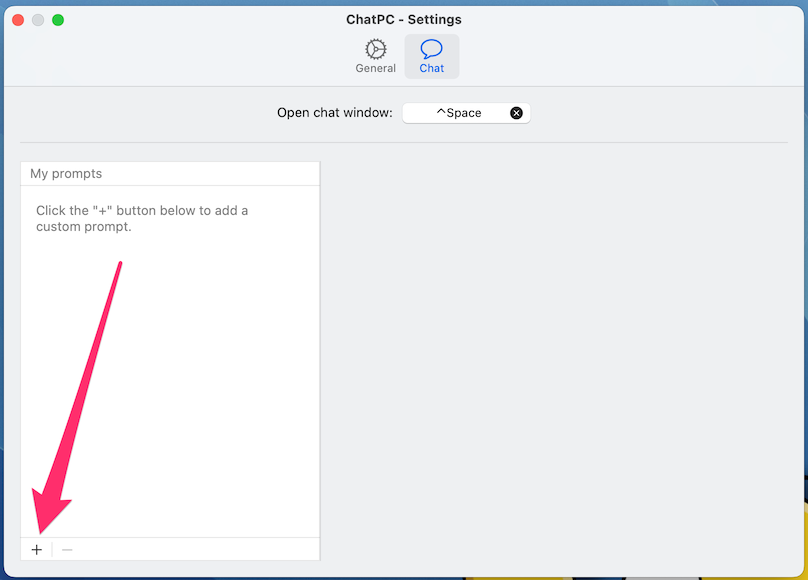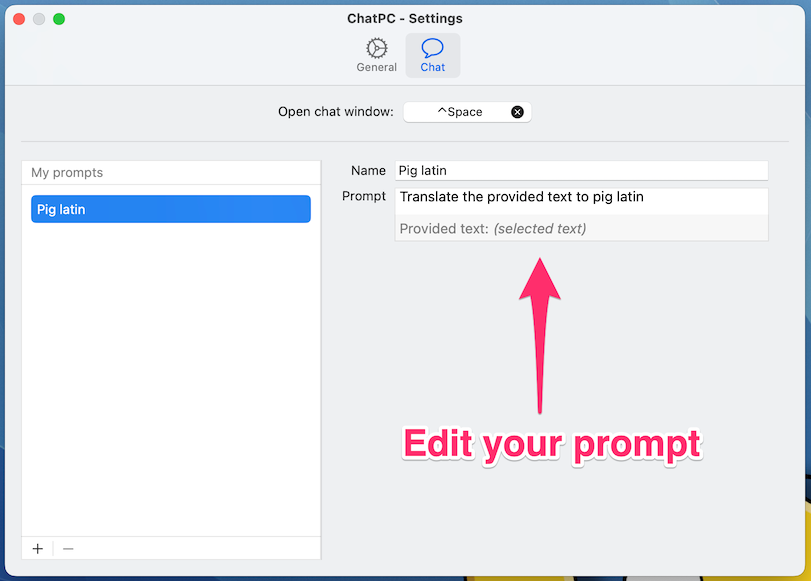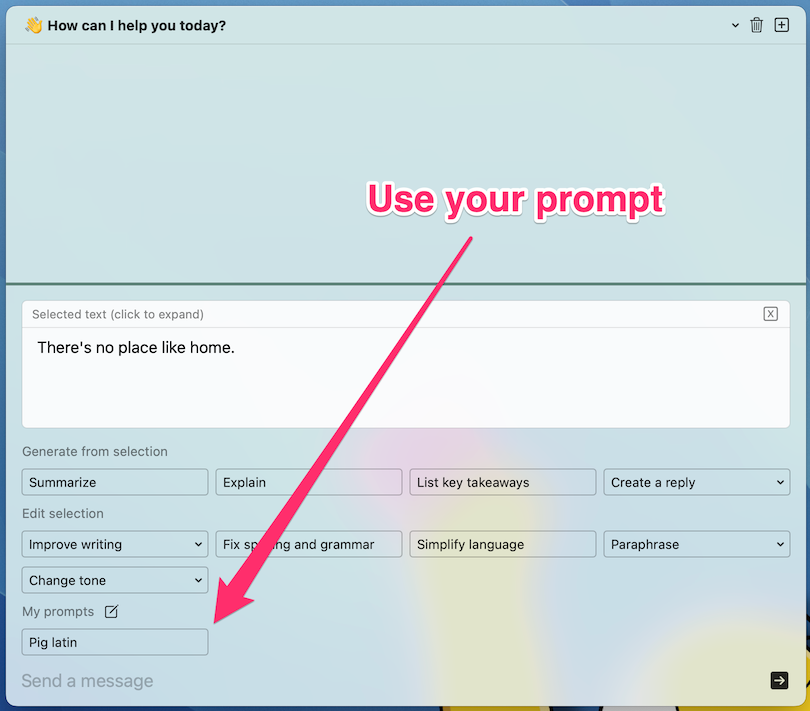Chat with selected text
Chat with selection
ChatPC allows you to chat with selected text.
-
Select some text in any application
-
Open the chat window by clicking the menu bar icon, or via the keyboard shortcut
Control-Option-Space(default). -
Once the chat window is open, you can see your selected text.
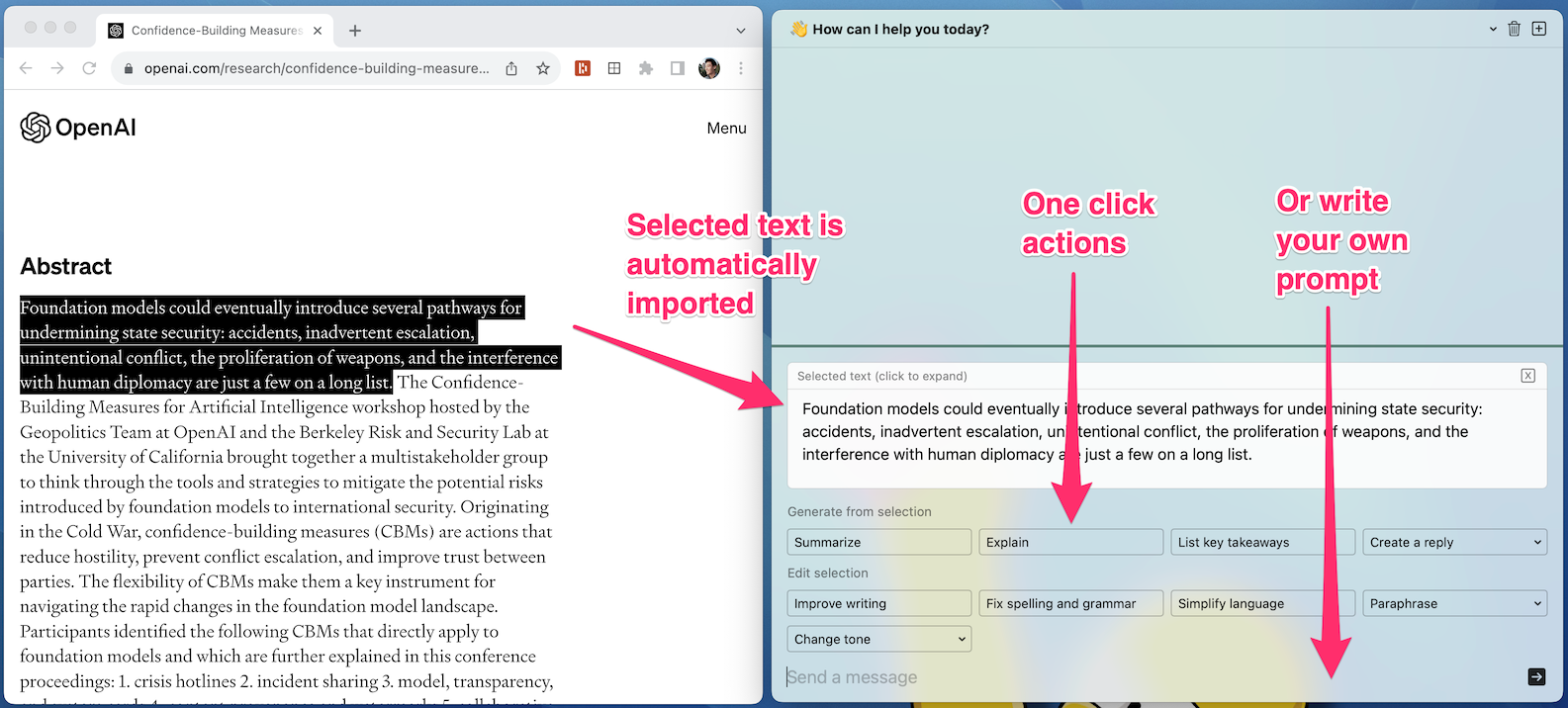
-
If needed, you can edit the selected text.
-
Use one of the one click actions, or write your own message like a normal chat.
Using the AI response
-
You can copy the AI response with a click of a button.
-
You can even insert the AI response into the frontmost app! Click the insert button of the response you want to insert, or use
Command-Returnto insert the latest response.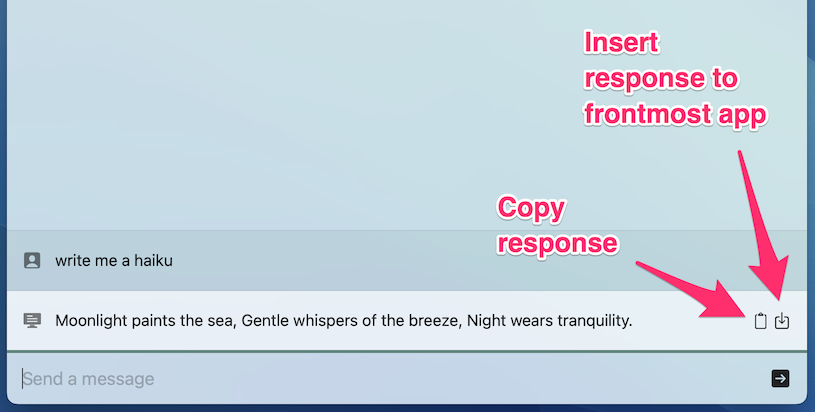
Custom one-click prompts
-
You can add your own custom one-click prompts for selected text under
Settings>Chat. Drag and drop the prompts to reorder.